Register
- Content type
- All Videos
- All Images
- Age
- Concepts
- Animals
- Abstract
- Beauty
- Business
- Children and Babies
- Couples and Love
- Education
- Family
- Fashion and Style
- Friendship
- Funny/Weird
- Food and Drink
- Healthcare and Medicine
- Infographics, CGI and Illustrations
- Landscapes and Nature
- Nudes
- Party/Celebration
- Recreation
- Religion
- Seniors
- Sports and Fitness
- Still life
- Technology and Science
- Travel & Vacations
- Unity and Teamwork
- Vitality and Healthy Living
- Wedding
- Youth of Today
- Industry
- Location
- Photo Technical
- Time of Day
- Photographers
- Photographers (2010)
- Photographers (2012)
- Photographers (2016)
- Photographers (2021+)
- Videographers
- Weather/Season
- License Agreements
- Shoots
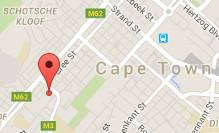






Comment on "sharing lightbox"
ONLY Positive and constructive comments allowed