Register
- Content type
- All Videos
- All Images
- Age
- Concepts
- Animals
- Abstract
- Beauty
- Business
- Children and Babies
- Couples and Love
- Education
- Family
- Fashion and Style
- Friendship
- Funny/Weird
- Food and Drink
- Healthcare and Medicine
- Infographics, CGI and Illustrations
- Landscapes and Nature
- Nudes
- Party/Celebration
- Recreation
- Religion
- Seniors
- Sports and Fitness
- Still life
- Technology and Science
- Travel & Vacations
- Unity and Teamwork
- Vitality and Healthy Living
- Wedding
- Youth of Today
- Industry
- Location
- Photo Technical
- Time of Day
- Photographers
- Photographers (2010)
- Photographers (2012)
- Photographers (2016)
- Photographers (2021+)
- Videographers
- Weather/Season
- License Agreements
- Shoots
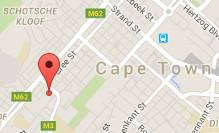






2 comments on this content
Anonymous | January 20, 2016 | No one likes this yet
ok thank you, I found the 'serious' filter but would like to stack them so I could choose 'serious' and 'industry' together, is that possible or do I just have to do multiple searches?
Michael | January 20, 2016 | No one likes this yet
Great! Yes that is possible. As you'll see when you start using the various filters to search it shows you which filters are active just below the "search bar" in blue boxes. There is an icon with a padlock that allows you to "lock" those filters in place so that when you refine your search further those filters stay in place.
Send a message on our live chat if you need more help with this function. We are able to send screenshots via that platform, or alternatively you are welcome to e-mail me on michael@peopleimages.com for further assistance.