- Answered by
-
Yuri
- |
- June 16, 2011
- |
- 1
person likes this
If you can find the image on peopleimages.com, it is one of mine. :)
The best way to find a particular image on our website is by doing one of these things:
1: Open an IPTC reader with which you will be able to read the keywords of the image in question. Copy-paste 5-6 of the keywords to the search field in the top right corner of peopleimages.com.
2: If you found the image on another site, copy-paste the image ID into the search field, and then the image should magically appear. This is only possible if you found the image on the website of a major online stock agency. Remember that some online agencies pay the photographer as little as 15% in commission, so if you want to live forever and have lots of great karma sent in your direction, you purchase the image directly from me!
3: If you cannot read the keywords of the image and you do not have the image ID either, try looking for images which are similar to the image you have. Search for the specific colors present in the image, the specific items or the gender of the model(s). If you find images which looks like they are from the same series, you will be able to view more images from that same shoot.
4: If you are looking for more images of a specific model, go to the model overview found in the "downloads" tab. Here it is also possible to narrow down your search criteria (specific gender, for instance), and when you have found the model in question you will be able to view all images featuring this model.
5: When looking for an image of a group, make sure to search for the number of people present in the image. This will narrow down your search results a lot and will make it easier to find the image.
If you do not locate the image after having tried all of the above (with many different search criteria if going for option 3-5), chances are that the image is not shot by me. :)
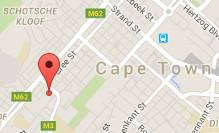






Comment on "How do I find a specific image?"
ONLY Positive and constructive comments allowed